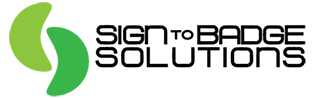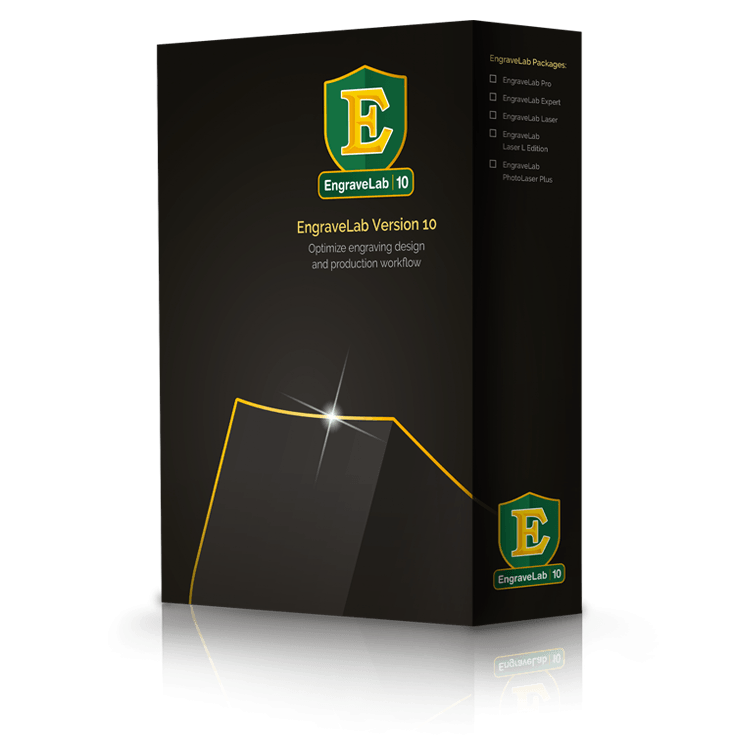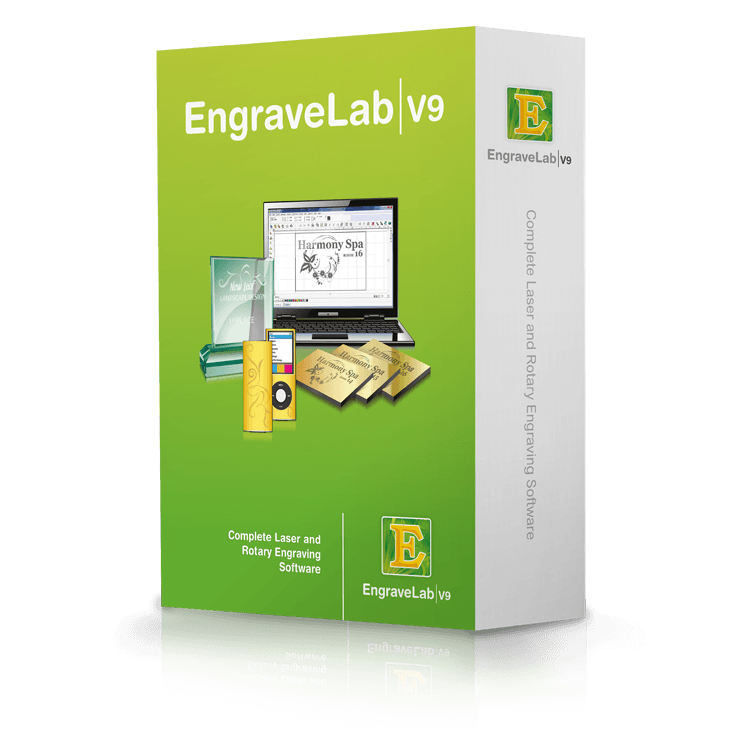RD EngraveLab
Optimize Engraving Design and Production Workflow
With EngraveLab v10
EngraveLab optimizes laser and spindle-based engraving workflows with all-inclusive tool sets that essentially eliminate the need to use any other software packages. It’s the ideal engraving software to maximize efficiency and profitability for businesses of all sizes.
Expert Engraving Tools
ADA/Braille compliant engraving with advanced laser and rotary workflows.
Optimize Engraving Production and Increase Productivity
EngraveLab packages provide application-specific design and production tools not found in standard design packages or other limited function engraving software products.*
*(not all features are included in each package)
Simplified, Unmatched Quality Photo Engraving
Convert photographs into beautiful, finely detailed laser engraved output on a variety of materials. No need to spend time on complex image preparation in other design applications, EngraveLab’s photo conversion tools get this done in seconds!
Advanced Shape Nesting
Maximize material savings by ganging up jobs produced on the same material. EngraveLab’s “True shape” nesting algorithm is the most efficient way in which to group engraved or cut jobs by their exact shape and dimensions.
Badges/Serialization
Creating multiple copies of the same job but with text variations and/or serialization requirements has never been easier. The variable data support in the badges feature automates the design of name tags, door plates, badges and other similar type items. This feature can also be used for Braille signage.
Barcode support
Over 70 barcode types supported including QR and Data Matrix. Automate production and reduce margin for error. Ideal for high-volume or remote production.
Enquire
System Requirements:
| RECOMMENDED | |
| CPU | Intel i5-i7 2.6-3.0GHz |
| Hard Drive | 500GB SSD (recommended) or HDD |
| RAM | 8-12 GB |
| Display | 1280x800 (minimum) |
Compatable with Windows XP, Windows Vista, Windows 7, Windows 8 and Windows 10.
FluidMask
Quickly and easily remove unwanted backgrounds from images while still working directly within your EngraveLab software package.
Enhance your CADlink software functionality by adding industry leading masking software with this special FluidMask module. In conjunction with Vertus Tech Incorporated, CADlink integrates FluidMask directly into our applications when this module is purchased. This modules provides the ability to quickly and easily remove unwanted backgrounds from images while still working directly within your exsisting CADlink software package.
- Seamless file transfer between the CADlink family of software products and FluidMask.
- Eliminates unwanted image backgrounds quickly and easily.
- Easy to use, “paint by numbers” style interface.
- Intuitive edge-finding technology.
- Preview image prior to completion.
- Super-fine selection tools that provide accurate masking around even the most detailed parts of an image.
EngraveLab Version 10 Ruida Edition
| Ideal for: | Users who want to get the very best results from their Ruida Controllers and automated devices. |
| Compatable with |
Ruida Controllers* and Prytec PLS Rev 4 systems |
Users with Ruida controller based machines can now directly output from Engravelab to their respective engraver. EngraveLab Laser is a stand-alone design and production software package that eliminates the need for use of third-party design applications in most production workflow environments.
EngraveLab V10 Leetro Edition
Users with Ruida controller based machines can now directly output from Engravelab to their respective engraver. EngraveLab Laser is a stand-alone design and production software package that eliminates the need for use of third-party design applications in most production workflow environments.
EngraveLab Version 10 Pro
Versatility at its best with complete design and production tools for laser as well as spindle-based engravers.
EngraveLab Pro enables engraving shops to address the widest variety of production workflow requirements all in a single software package. The true professional’s choice for engraving software, EngraveLab Pro includes all of the features found in the other EngraveLab packages in addition to high end design and production features, including interactive 3D preview with STL file import, 3D carve tool pathing, true shape nesting, and industry-standard braille signage creation.
EngraveLab Version 10 Expert
Includes support for the latest as well as most widely used legacy spindle-based engravers. EngraveLab Expert is feature packed with text composition, design and automated production tools that provide engraving shops the ability to produce a wide variety of products efficiently and easily.
Extensive third-party file format support as well seamless interface with other design applications simplify working with customer supplied artwork with little to no pre-production issues. EngraveLab Expert also includes complete Braille layout and design tools featuring the latest braille translation libraries as well as industry standard ADA (United States) compliance features.
EngraveLab Version 10 Laser
Runs virtually all laser engravers available today including support for Ruida™ as well as Leetro™ (in the Laser “L” Edition) controller-based machines. EngraveLab Laser is a stand-alone design and production software package that eliminates the need for use of third-party design applications in most production workflow environments.
Using the complete selection of design, layout and production features including STL file import with interactive 3D preview, as well as support for raster engraving and vector cutting. Users can rely on EngraveLab Laser for all projects start to finish.
EngraveLab Version 10 PhotoLaser Plus
Specifically designed for amazingly detailed photo conversion laser output to a wide variety of materials, PhotoLaser Plus is ideal for shops already using third-party design applications but looking for professional-grade, consistently produced photo-realistic output.
Seamless file transfer with Corel™ enables users to quickly and easily convert images to grey-scale in order to make them laser-ready. PhotoLaser Plus also includes basic text entry and design tools as well as a host of engraving-specific production tools such as variable data (badges) support.
EngraveLab Version 10 DesignPro
An ideal, inexpensive solution for engraving shops that require additional design and pre-production workstations in order to prepare files for output. EngraveLab DesignPro includes all of the same features as EngraveLab Pro but without having device drivers included.
A perfect companion product to all other EngraveLab packages for shops that would like to free-up production workstations and increase workflow efficiency.